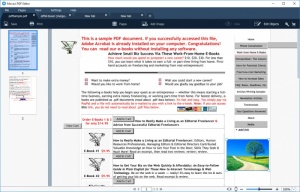Movavi PDF Editor
1.3
Size: 21.6 GB
Downloads: 3171
Platform: Windows (All Versions)
Traditional PDF readers don't offer much in the way of editing documents. At most, you can insert annotations or perform other basic tasks. Movavi PDF Editor gives you more freedom when working with PDF files. It lets you manipulate individual graphical elements, split or combine documents and more. What's more, everything can be done on the fly, so you don't have to look around for options or navigate through complex menus.
Movavi PDF Editor is free to try for a limited period of time, but without any significant functionality restrictions. It works flawlessly on all modern Windows systems and it doesn't require any supplementary tools or services. Also, it doesn't use too many resources, so you can run it even on older machines.
The software features a modern and sleek-looking user interface, on which you can load up multiple documents, on separate tabs. In terms of design and functionality, Movavi PDF Editor borrows a bit from modern web browsers. Its "New tab" page displays your recently opened documents as tiles, so you can reopen them without having to search through your local folders. Also, importing a new document can be done quickly, by dragging and dropping the file over a designated area on the "New tab" page.
Once you have a document loaded, you can quickly switch between viewing and editing modes, with a single click. Switching to editing mode allows you to move any graphical elements, like images or buttons, anywhere on the page, by clicking and dragging. It is also possible to insert images and place them anywhere you want.
You can start merging documents on the "New tab" page, where you have to click a button and drag and drop the files over the interface. This will display all the files on the same window, as if you've opened a single document. What's more, you can click and drag individual pages, if you wish to place them in a certain order and you can also perform various actions, like adding blank pages, removing or extracting existing ones, appending other documents and more.
When it comes to working with PDF files, Movavi PDF Editor places more possibilities at your disposal than any traditional PDF viewer.
Pros
You can manipulate any graphical elements in a PDF file. The software lets you combine documents, extract pages and perform other actions. The user interface has a modern and friendly design.
Cons
There are no obvious drawbacks to address.
Movavi PDF Editor
1.3
Download
Movavi PDF Editor Awards

Movavi PDF Editor Editor’s Review Rating
Movavi PDF Editor has been reviewed by Frederick Barton on 24 Jan 2018. Based on the user interface, features and complexity, Findmysoft has rated Movavi PDF Editor 5 out of 5 stars, naming it Essential